Intro
I am a one person business and live & struggle with adhd, general anxiety, and depression. It’s tough to stay organized and keep up with the level of service I offer my clients while struggling with other ailments.
For the longest time I was making too much work for myself. Like sending long follow up emails to clients. I didn’t like the amount of time I spent writing these follow ups that I am pretty sure went unread. I would put it off and suddenly I had to spend hours forcing myself to write them.
I would obsessively re-read and tweak them. Apparently there is something called Time Blindness that affects people with ADHD and I am pretty sure I’ve spent up to two hours working on one email due to this.
Anyway – now we have follow ups using Google Meet and I spent far less time on them, but more on that later. They’ve also been a big hit with the clients.
Backups
First and most important (in my opinion): Is your data backed up? Your computer/laptop? Are all your files sitting on your literal Windows Desktop? Do you use external drives? What about all the pictures and videos on your smartphone?
One of the worst things to deal with in my IT career was data loss. I had to break the news to one too many C-level executives that their data was gone because they didn’t follow our protocols to ensure data backup. Years of business and personal information gone forever. Hardware doesn’t last forever. Even a software crash can cause data loss.
BACK UP YOUR DATA – BACK UP YOUR DATA – BACK UP YOUR DATA
Computer Backups
I use Backblaze to backup my all data: personal and business related. It’s inexpensive ($7/month – USA, not sure about elsewhere), easy to setup, and will also backup any external drives connected to your computer. I’ve used some backup services in the past that charged extra for this feature.
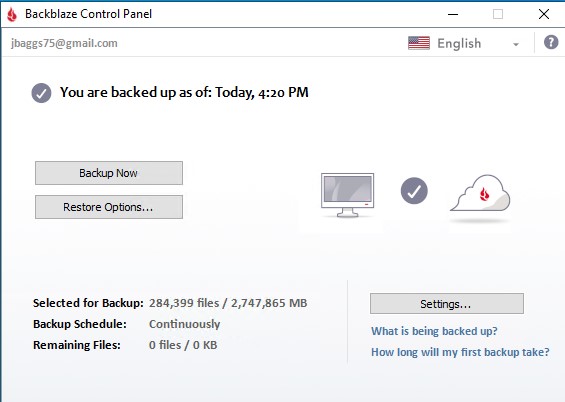
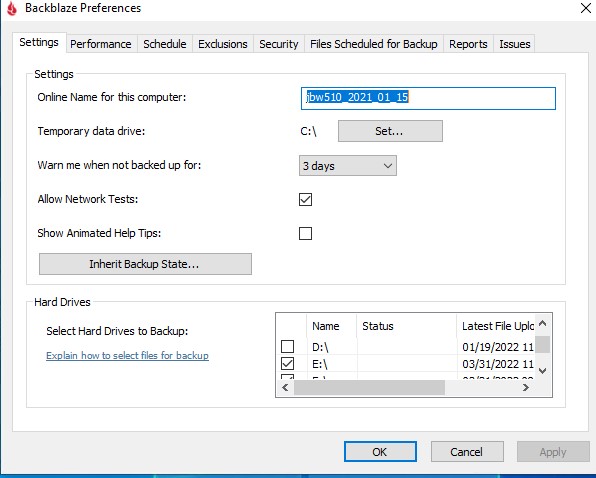
The software is installed on a computer that stores all my data to be backed up. It runs in the background monitoring my files in real time and any new files or changes detected are uploaded to the Backblaze storage system.
If you have a slow computer or slow internet connection you can schedule your backups to run overnight.
If you are interested in the software please consider using my affiliate link to purchase: Backblaze Unlimited Backup.
I use Google Workspace for my John Trains Dogs storage. The computer I use for the majority of my work runs Windows 10. I also have a Chromebook and Android phone. But, no matter which device I am working on it is being synced in real time with Google Workspace. If I am offline it syncs up when I am connected to a network.
Every night those Google Workspace files are copied to my local computer, which are then backed up by Backblaze. I use an application called AirExplorer for this as it’s the only software I have found that will convert a Google Doc file to a Microsoft Word Document during a synchronization job. Other applications would download a .gdoc file and try to open it in Google Docs, which is not what I wanted. I think it was about $30 for a lifetime license. It’s a bit clunky and a slight learning curve. But it works and also integrate with other cloud storage services like Dropbox.
If you use Google Workspace or Google Drive, Dropbox, or similar cloud storage services they should have applications that do something similar for whatever desktop operating system you use.
If I use Google Workspace to store my data then why do I pay for an additional service, such as Backblaze? It’s a good idea to have multiple copies of your backups, even if you use a service like Google, Dropbox, or Microsoft 365. What if you lost access to your account?
Phone Backup
On my Android phone I have an application called Syncthing that also runs on my Windows 10 computer. Whenever I am connected to a wifi network it will upload the files from folders that I have specified to my computer. And from there guess where they go? Backblaze!
The app can also run real time using your mobile data. My plan isn’t unlimited so I wait until I am connected to a wifi network. .
This is great for making sure all those pictures and videos are backed up. And it works for any type of file. The learning curve for this application may be a bit steep if you don’t feel comfortable using computers.
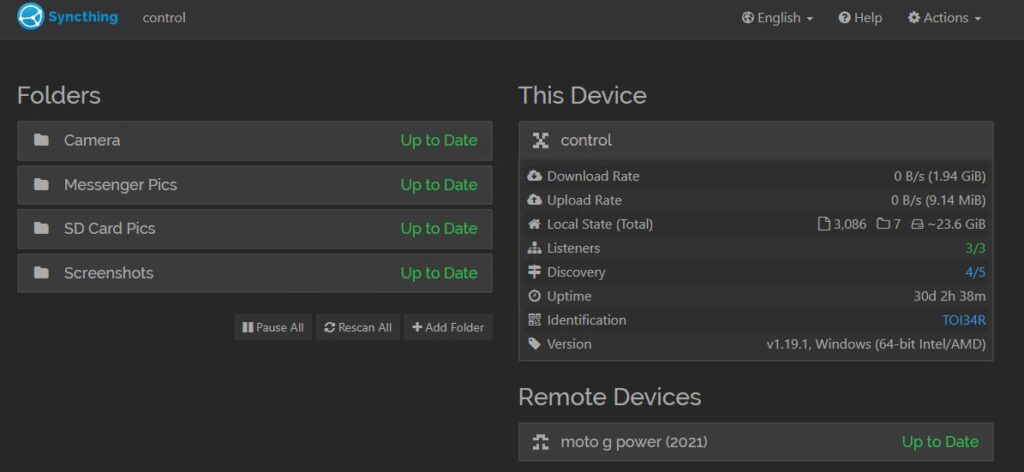
But you have other options! Google, Amazon, Microsoft, and Apple all have this functionality – or something similar – in their mobile apps. I definitely recommend you enable them so your photos and video are safe. Whichever you use, check your plan as they all are different. Most services only allow a certain amount to be stored for free, so keep that in mind.
I also backup my SMS messages. I use Google Voice for my business line and the app on my phone, but there doesn’t seem to be any application that will back them up. There is an option to forward Google Voice Messages to email, so I am using that. I created a filter in Gmail to archive those messages so they don’t even show up in my inbox.
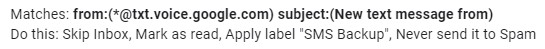
For my personal messages I use an app called SMS Backup & Restore Pro. It actually integrates with Google Drive for backups. So that may be an option for some of you.
Email Backup
To backup email I use MailStore Home. It’s free and can backup multiple email accounts. I even use it for my personal accounts. It downloads all emails and attachments and you can search through them. You can even export the archive to different mail file formats.
It does say free for non-commercial use, but the business version is totally overkill for my use and out of my price range. And I’ve been too lazy to find something that is 100% free even for business use.
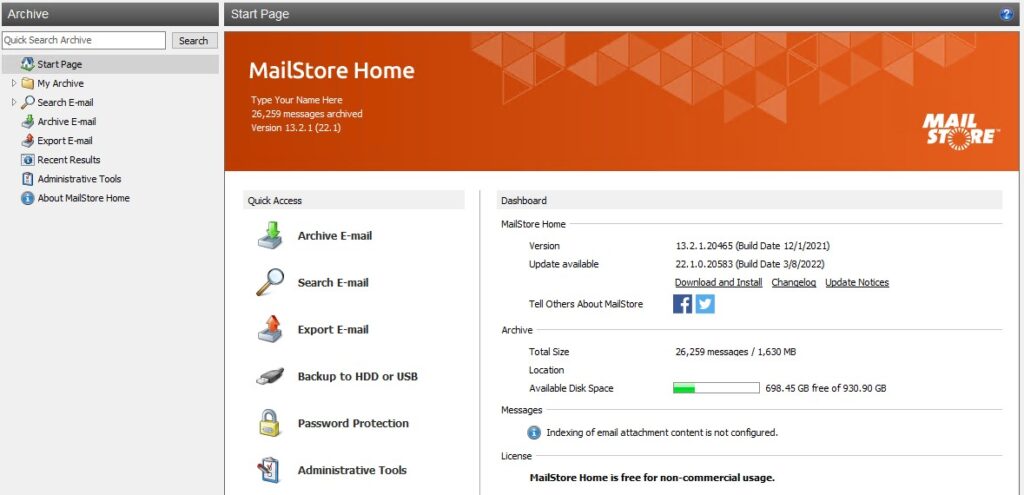
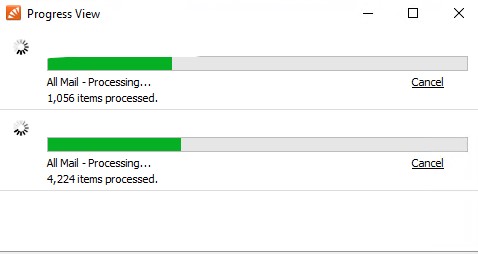
A combo of Time Blindness and Hyperfocus has made this post longer than expected! The next post will deal with client management: Scheduling, collecting payments, intake forms, and automating a whole bunch of tedious tasks like creating customers in Square.