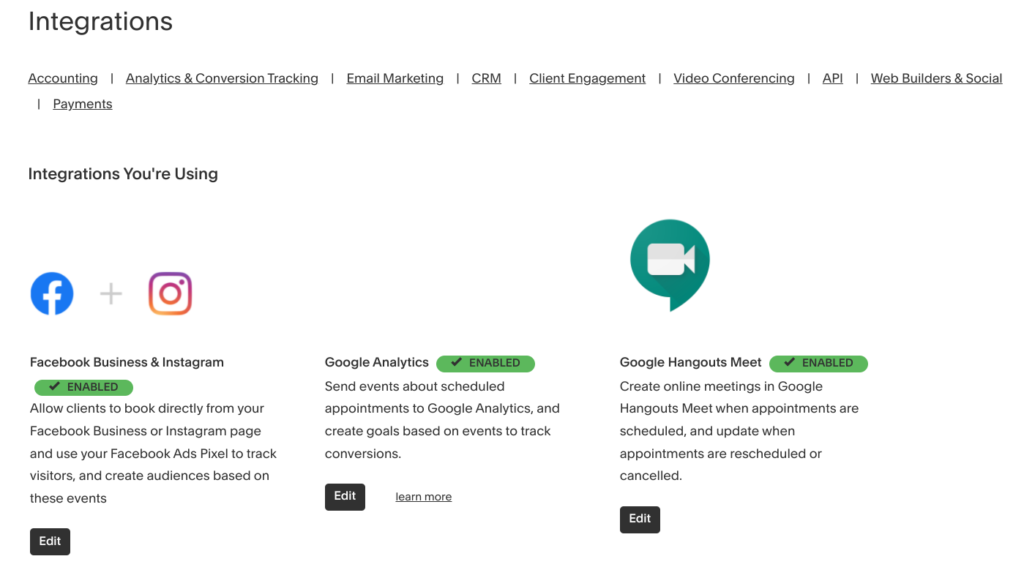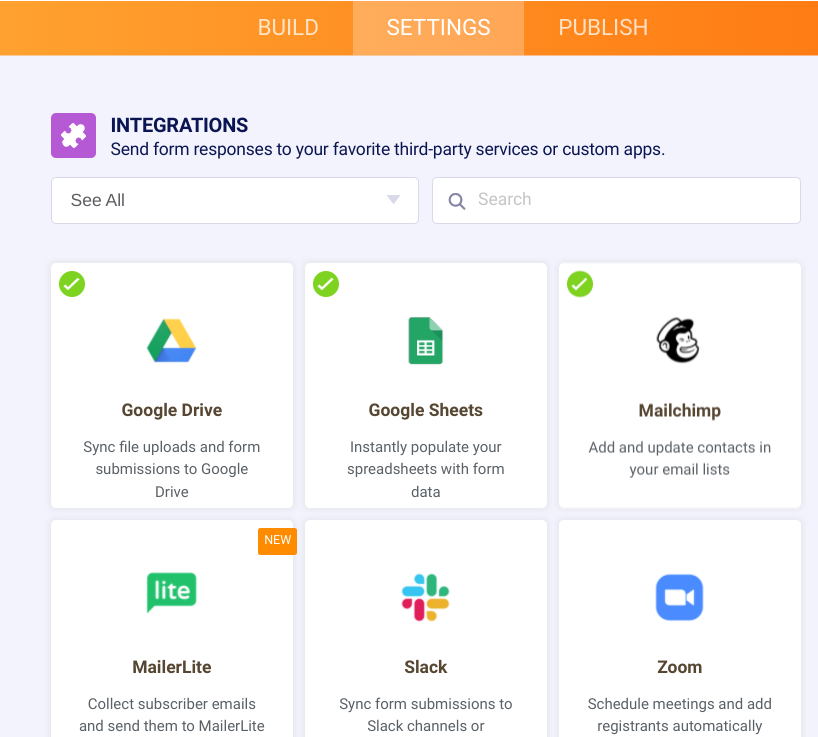October 9th 2022 Update: I’m working on an overhaul of my workflow and I may no longer be using, or in the process of transitioning from, some of the tools mentioned. But there is still lots of good information in this post!
Manual steps like adding customer info to Square & Google Contacts or sending a service agreement to be signed are tedious and just a pain in the ass for me. Same with composing emails and taking notes.
There are lots of tools out there to help you manage these things. Embrace technology! And if you are interested in a tech consult please reach out. Contact info is at the end.
Quick example to suck you in:
As of right now one of the few manual steps I have is sending an invoice to a new client. After they pay the invoice, an app I use called Zapier sends an email with the next client on-boarding steps: intake form, consult scheduling, signing the service agreement.
This is done automatically without me needing to do anything. Usually…..
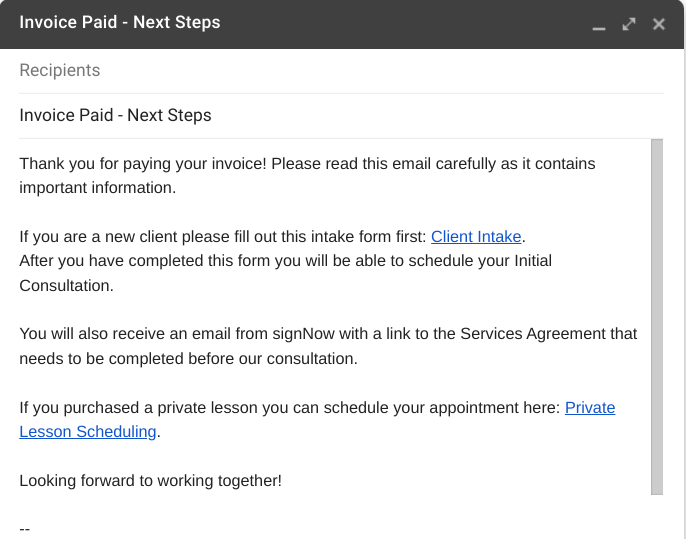
My tools for client management
The main tools I use: Acuity Scheduling, Jotform, signNow, Zapier, Square, Mailchimp, Otter.ai, and several Google Products. I have a flowchart showing how things work – or should work – for a new client. Click here for the flowchart
Apps like Acuity & Jotform integrate with other services to make our life easier.
For example – new clients have an option to sign up for my newsletter when scheduling their free call and Acuity will send that info over to MailChimp. Jotform will save completed intake forms to Google Drive in PDF format.
I use Zapier for the apps that do not natively talk with each other. Keep reading for more info on Zapier.
Acuity Scheduling
It’s ok. I don’t love it. But it does the majority of what I need. I can create multiple appointment types, specify availability for each appointment type, and have custom email reminders for each.
Support is good and there is lots of information in their knowledgebase.
I do like that I can sync with my personal Google Calendar and it will block off time in Acuity accordingly. Before I set that up I would end up forgetting to block off time for personal appointments and almost double booked myself a few times.
There are plenty of automated emails to remind clients about appointments or scheduling follow ups so I don’t have to manually do it.
I use the “Emerging” plan and it’s $168 a year. If you want to schedule classes and create packages you’ll need to use the next level up.
Jotform
I use this for my Client Intake form. At my previous job I had to ask most of the questions on this form at the Initial Consultation. I never thought it was a productive use of our time. Now the client fills this form out before scheduling their consultation so I can be better prepared.
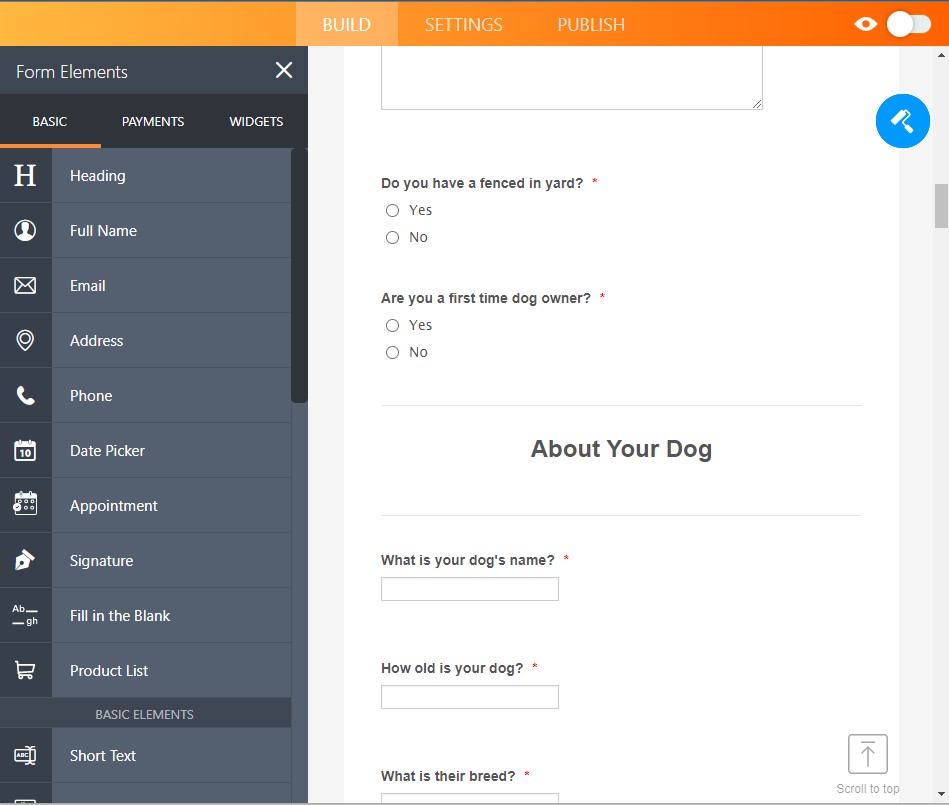
After the client fills out the form they get a pdf copy sent to their email, a folder in Google Drive is created using their first/last name & name of the dog and a pdf copy is placed there.
Jotform also records all the entries in a Google Spreadsheet.
I am using the free version and haven’t hit any limits.
Click here for a PDF copy of my intake form.
If you decide to try out Jotform I think I can share my form with you and you can edit to fit your needs.
signNow
This is used for my service agreement signatures. I looked at a few others but this was the only one in my budget that also worked with an automation app.
I have one template uploaded and sending the form to clients is automated using Zapier.
When the client completes the form we receive copies in our email and signNow also puts a copy in Google Drive using it’s built in G Drive integration.
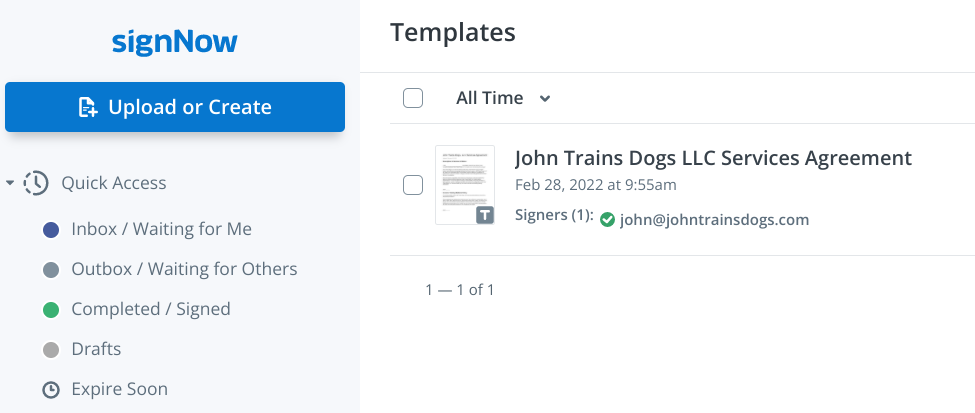
Square
Square is my payment processor. They all charge crazy fees. For a time I had a credit card convenience fee once I couldn’t absorb the costs anymore. But I didn’t like seeing that on an invoice – so I just raised my prices accordingly.
When someone schedules a free call with me Zapier will send that information to Square as a new customer so I don’t have to do it manually.
Mailchimp
Email newsletter. I really don’t like it as the interface is clunky and annoying, but it fills the need. I’m looking at a few others.
Google Workspace
Google Workspace is used for file storage, email, calls, text messages, and virtual meetings. Each client gets their own folder in Google Drive where I store things like training plans & virtual meeting videos. The folder is shared with the client so they can access all that info and even upload anything they want me to review.
The cost is $12 a month, and that is mostly for the 2TB of storage and the ability to record Google Meet appointments.
Google Meet is used for virtual appointments. All clients start with a virtual consultation. They run 90 to 120 minutes. I have a short presentation (using Canva) that introduces some of the concepts they’ll encounter while we work together, then we go over the intake, talk about behavior and management plans, and whatever else comes up. All virtual meetings are recorded for the client and transcribed using Otter.ai
Google Voice is used for my work line. All calls are recorded (using OBS Studio – and I do have a disclaimer so clients are aware) and transcribed because I suck at taking notes. This is why virtual meetings are also recorded and transcribed.
It’s been a big weight lifted off my shoulders not having to write things down while on a call. I tend to write fast and my penmanship is horrible and sometimes I even have a hard time reading it.
I also use the Google Voice app on my phone to keep calls and text messages separate from my personal calls/texts.
Gmail – Email
Contacts – Integrates with Voice and other Google Apps. When a client schedules their free call Zapier creates a new contact. If we move forward Jotform will update
Zapier
Zapier helps when the service doesn’t already have an integration I need. The free version allows 5 “zaps” and can run 100 times a month. I’ve never reached my run time limit.
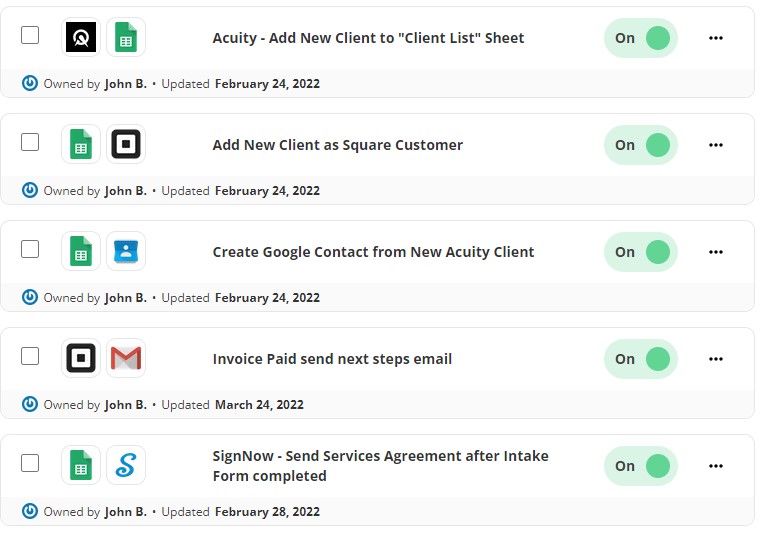
Zap examples
Send services agreement using signNow
After the client completes the intake form that data is entered into a spreadsheet in Google Drive. When Zapier sees the new entry in the spreadsheet it passes the first name, last name, and email address to the signNow template and sends the form off for a signature.
Invoice Paid Next Steps email
This is a big one for me. I have a template in Gmail ready to go, I just needed to open it and address it. But if someone paid that invoice at 9pm I felt I needed to go to my computer and send that email so they didn’t think I was running off with their money. And regardless of when I was doing it, I’d have to re-scan that email a few times to make sure it was just right and maybe edit it to cater to them and maybe add a few links of interest.
Otter.ai
Otter.ai is a transcription and live note taking service. I use the paid version and I can upload basically any audio/video files for transcription.
I use it for multiple aspects of my business and I’ll have a post detailing that soon!
If you want to try out the pro version use this link: https://otter.ai/referrals/TC2FJQI3
I don’t make any money from this but it does give me extra transcription minutes when you sign up.