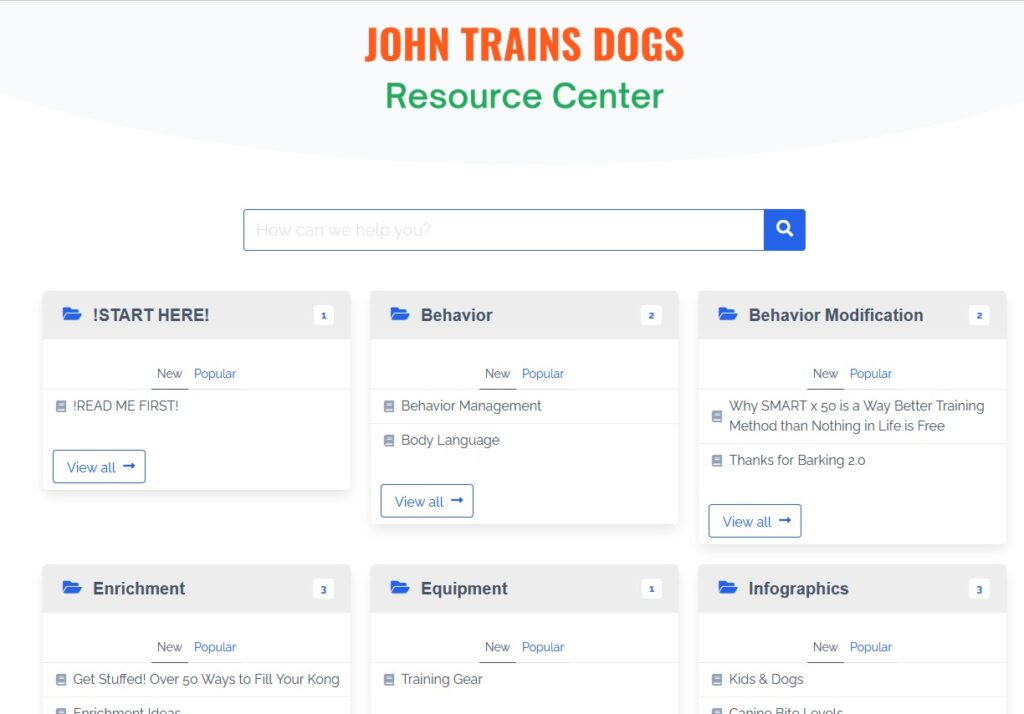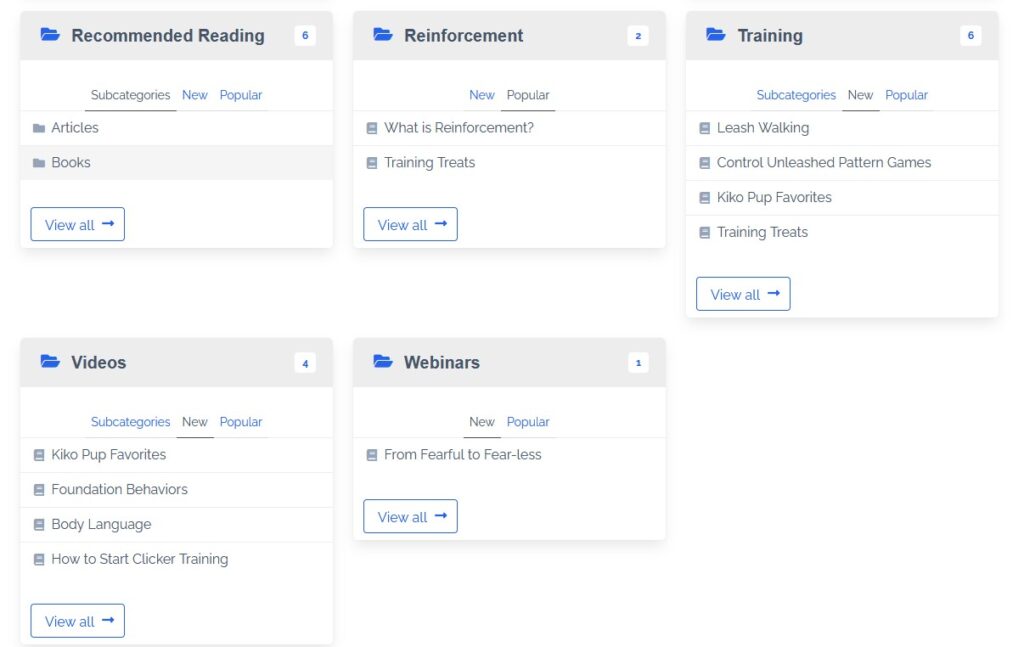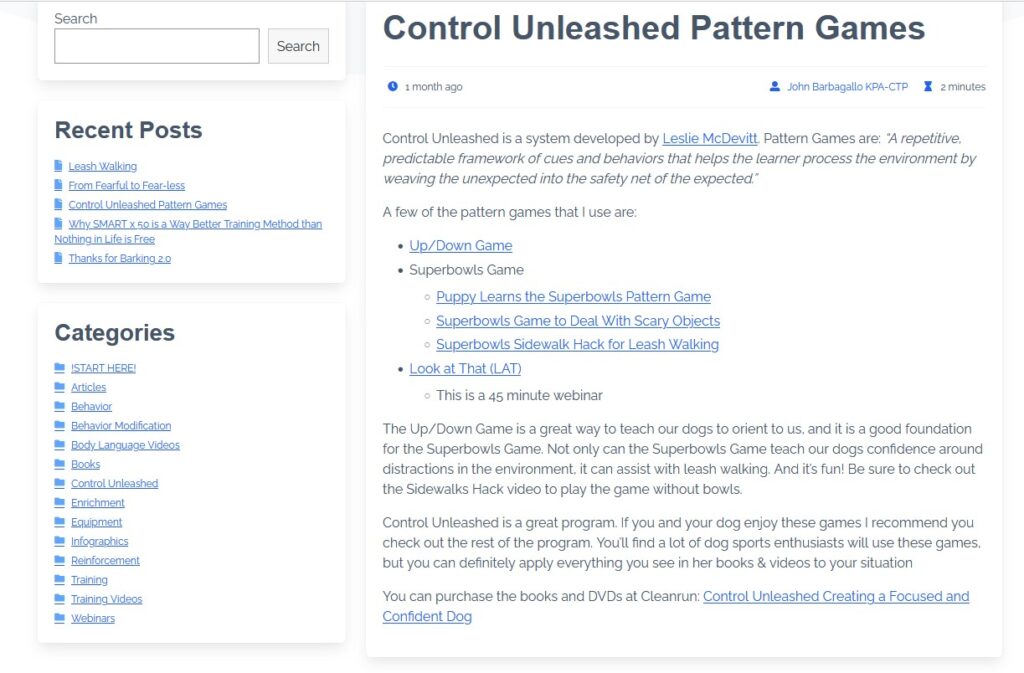I have a difficult time sitting at my desk typing up things like email follow ups and lesson notes. Here is what usually happens – At the end of a lesson I tell the client I’ll send a “quick” recap.
48 hours later I’m sitting at my desk staring at a screen unable to type. Writer’s block? I guess?
Now – before I sat down at my desk I went for a long walk, somewhere between 3-4 miles, where I composed all my follow ups in my head instead of listening to that podcast. Or maybe I was at yoga. And instead of focusing on my breathing, I was focusing on what I was going to do at a lesson the next day.
In theory I should just be able to remember all that and type it up nice and quick once I got back to my computer. But I’m not that lucky.
This has been a problem all my life and really causes me lots of stress. When I was working in IT we didn’t have things like Slack or Teams and the majority of our conversations across the different branches of a global organization was email. Hated it then and my feelings haven’t changed.
So my goal is eliminating email as much as possible and replacing them with an appropriate alternative.
First thing to go were the follow up emails, for both Initial Consultations and Private Lessons, as they were the biggest time suck. And I’m sure most of them weren’t even read.
The initial consults were already recorded and I provide transcriptions. Lesson follow up emails have been replaced with 30 minute virtual coaching sessions using Google Meet. I spend far less time on those than a follow up email, and the clients seem to prefer them. Honestly I prefer talking with them, too. I’m not a phone person but I do enjoy the video calls.
But now I have another problem. One of my goals is to provide my clients with resources that they can refer to at home. And the follow up emails contained links to articles or videos depending on what we worked on. So how was I going to get my clients that information without spending lots of time sending individual emails after each appointment?
I created a resources website. Click the images for a larger view
It has an easy to navigate layout and the search feature works great. It’s just a WordPress install using the Knowledge Base theme. I think I paid $20 for it.
It’s easier to manage this and during our virtual follow up tell the client to go to the resources page and look under the Control Unleashed section for the Up/Down game video.
I usually put in an excerpt from the article or description of the video along with the link to the original.
Based on Google Analytics they are using the site. I have a filter that doesn’t include my visits to the website, so I know it’s not just me!
I’m not totally free of emails. Some clients prefer it and some haven’t totally grasped using Google Drive, so I’ll email them documents.
There are also pre and post lesson notes to type up so I can keep track of progress. Those are another challenge for me. And not just taking notes, but doing something with them when I am back in front of my computer.
I’ll talk about that in the next post.