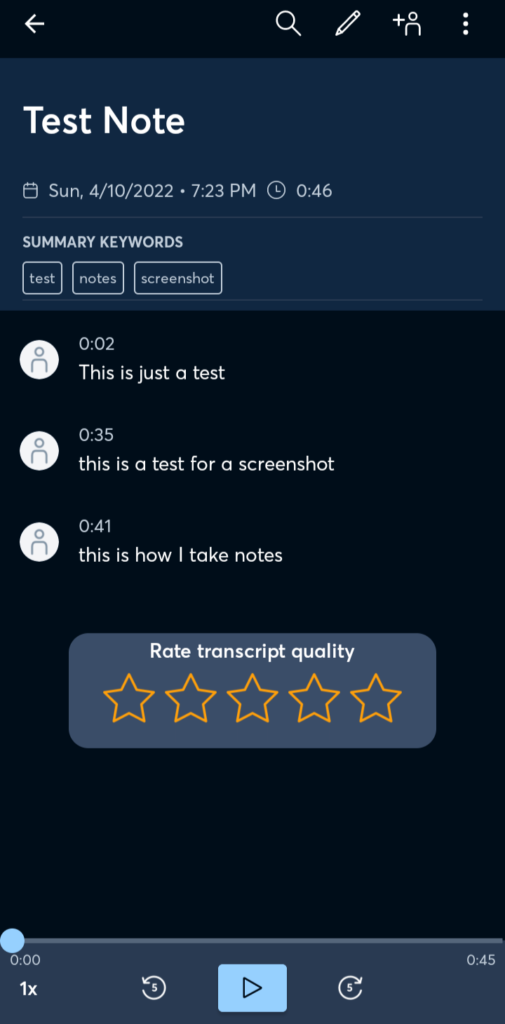When I’m out for a walk, bike ride, or driving, is when my mind seems to want to think about my upcoming lessons and what I should be planning. But I struggle to remember the details when I get back to my desk. Leading to frustration. Instead of forcing myself to sit at my desk and type, I go for a walk and talk into my microphone.
The majority of mobile phones should have the ability to transcribe your voice to text. If you use one of the many office apps like Google Docs or Microsoft Word, you should be able to create a document on your phone and access it from your computer. Same with email and some text messaging apps.
I subscribe to Otter.ai and use their app on my phone for note taking
The workflow is simple:
- Open new note
- Press record
- Start walking
- Get some exercise
The app will continue to listen even if I’m not actively talking. If I have to stop talking to think about something I don’t have to restart the recording when I am ready.
When I am done I stop the recording and open a new note. Repeat.
Back at the office I just need to login to my Otter.ai account, bring up the note, and copy/paste it where it needs to be. The transcription isn’t always perfect and some edits usually need to be made. I can even listen to the recording to be sure the edits are correct.
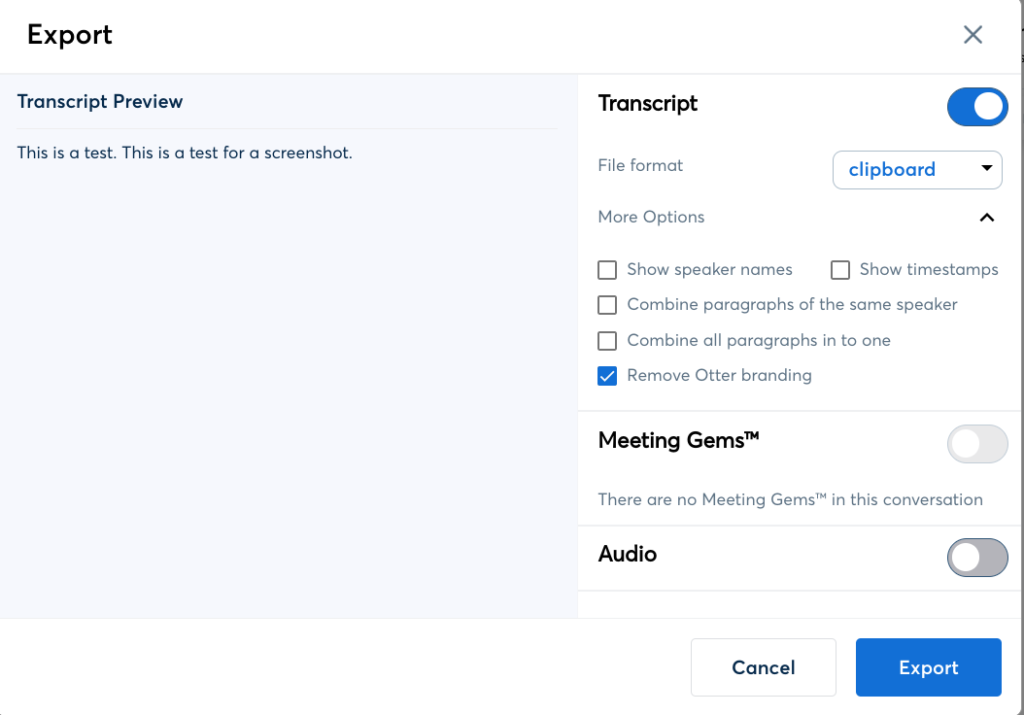
I’ve been using this system for a couple of months for things like email, lesson planning and post-lesson notes. I even used it to dictate some service ideas and policy changes I thought of while out on my walk.
Full disclosure: I do not use it 100% of the time, but only because it’s just one of those things I struggle to make a habit. When I do use it, it works great.
I even came up with a system for those lesson notes that don’t require me to have sheets of paper that will most likely get lost. That will be another post.
If you struggle with notes, emails, etc I recommend you give something like this a shot. Even after making any edits and putting the notes where they need to be I have not only saved myself time, stress, and frustration – I’m getting a 3-4 mile walk in.
You don’t have to use Otter.ai. That is just what I use. Most productivity apps should have similar features.